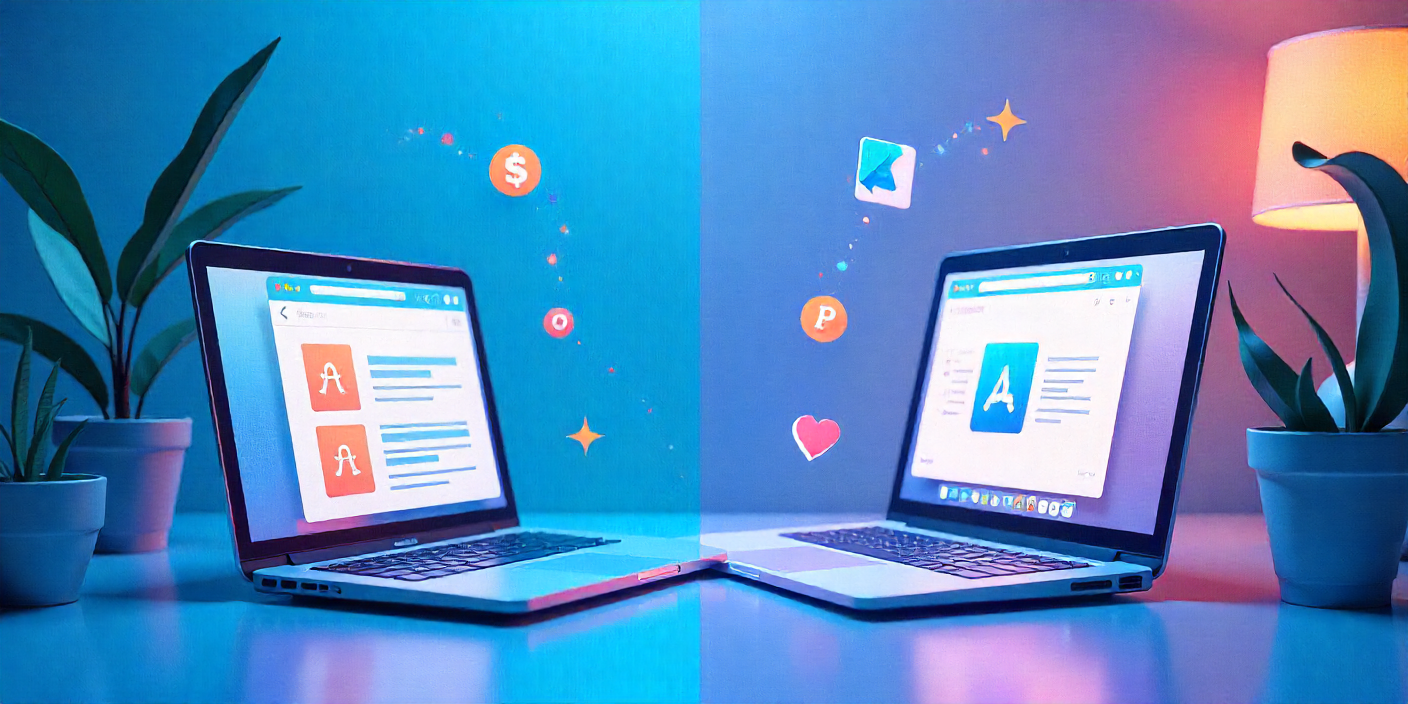Technology has reshaped the way we work, study, and manage daily tasks. Today, we have two main options for digital productivity: online tools accessed through a web browser, and downloadable software installed on a computer or mobile device. While both approaches have their strengths, online tools benefits are becoming increasingly hard to ignore. Let’s take a closer look at how online vs offline tools compare in terms of speed, convenience, and security.
Accessibility and Speed
One of the biggest advantages of online tools is accessibility. You don’t need to download or install heavy files. Instead, you simply open your browser and start working instantly. For instance, online PDF converters or word counters run smoothly without consuming device storage. This speed can save valuable time, especially for users who work on multiple devices. In contrast, offline software often requires lengthy installations, updates, and occasional troubleshooting before you can get started.
Storage and Updates
Online tools do not demand local storage since they run in the cloud. You can process documents, edit images, or manage tasks without worrying about disk space. Additionally, online platforms update automatically, ensuring you always have access to the latest features and bug fixes. Offline apps, however, may consume gigabytes of storage and need manual updates, which can slow down your workflow.
Security Considerations
Many users assume downloadable software is more secure since it resides on their computer. However, modern online tools use advanced encryption and secure servers to protect user data. With regular security patches and cloud-based protection, your information often remains safer online. Offline tools, by contrast, rely on your device’s antivirus and system security, which may not always be updated in time. Thus, when comparing online vs offline tools, online platforms often provide stronger ongoing protection.
Cross-Device Compatibility
Online tools shine in terms of flexibility. Whether you’re on a laptop at work, a tablet at school, or a smartphone on the go, you can log in and access your data instantly. Offline software typically locks you into one device unless you purchase multiple licenses, making it less efficient for people who move between devices daily.
Cost Efficiency
Many online tools are free or offer cost-effective subscription models. This makes them budget-friendly, especially for students or small businesses. Downloadable software often involves high one-time purchase costs or costly renewals. From a financial standpoint, the online tools benefits are clear for users who want quality features without a heavy price tag.
Final Thoughts
Both online and offline tools have their place, but for most modern users, the flexibility, speed, and security of online platforms make them the smarter choice. Whether you’re looking to streamline your workflow or improve digital productivity, online tools provide a hassle-free, reliable solution. As technology evolves, expect online solutions to become even more powerful and indispensable.